(It's also probably the quickest way to get your current latitude, longitude, altitude, and location on a Google map.)
Notes:
- GPS fix will be faster, and more accurate if used outdoors.
- On-screen slider lets you specify a distance from 1 to 20 miles to search.
- Currently using Google Maps to find the locations, but that is not up-to-date information. I'm trying to get more accurate location data and hope to get an update out soon.
Keep in mind that when entering the ratio you are inputting it as how much payment comes from the insurance company to the provider, not how much comes from the patient. For example, if the company pays 80% of the allowed amount and the patient pays 20% of the allowed amount, input the ratio as .8.
This, being my first real program, is in the very beginning stages and I'm sure there are many updates to come. If you have any ideas or code samples for improvement to the program please let me know.
]]>Support My Development Efforts By Donating
]]>Dope Wars is a role playing game with you as the Drug Dealer. You buy, sell, borrow, fight, and run. All trying to turn a profit.
Please post in the forum thread if you find any issues.
New Features:
- Save and Restore Game
Bug Fixes:
- Changed Police to non-delay updating, until I can find and fix the bug. Note: if the outcome is the same, it will look like nothing changes.
- Found Drugs not Changing Avg Cost correctly (thanks, kiilljoy)
- Reword future gun purchased to "Upgrade" instead of "Buy" (thanks, cwgtex)
- added a "bouncing ball" to the main menu -- looks cool
- added "Fart" skin
- slight improvement in collision detection performance
0.1.7
- performance increase -- less lag and annoying pauses
- better collision detection
- moved score, level, and lives beneath paddle
- moved paddle up
- entire paddle MUST stay on screen
- free play mode completed -- shows progress
- many, many more little fixes
- expect another update soon>
show me that you support future development of BreakOut and that you appreciate these fixes by giving me a good rating:-)
Breakout is a very simple game to play
To start flick the ball upwards. Then grab on to the paddle and keep the ball from fall down. If it does, you lose a life. The goal of the game is to progress through all the levels. Once you beat all the levels you can reset your career and play them again. In the future we hope to have a working free play mode that let's you play any level.
If you want you TOO can design levels and skins. Check out the thread in the homebrew section for more information.
TIPS: If you start with your finger on the screen you can slide it down into the gesture area
]]>The Moody Eight Ball was the creation of the preDevCamp:New York hosted by BlueSwitch in downtown Manhattan in August 2009. The event was led by Michael Prenez-Isbell from BlueSwitch in their New York offices, and Eric Marthinsen of Agile Commerce led the Hackathon team of 30 developers from such diverse companies as 360iDev, Merrill Lynch and American Express. The Moody Eight Ball was coded over the course of two days and was many people's first foray into webOS development. The application was designed to exploit many of the capabilities of webOS and the device, including the accelerometer, location services, web service integration, and the clipboard.
Enjoy!
]]>A fully featured scientific calculator with proper operator precedence is implemented, including trig functions and logarithms, factorials, 12 levels of parentheses, logs to base 2, bitwise logical operators, hex, octal, binary and ascii display.
The calculator is written in JavaScript and you are welcome to view the JavaScript source for personal educational purposes as long as you recognize that it is copyrighted and
notin the public domain.
I developed the icon and ui imagemap, and modded to work with the pre.
]]>- The newest version now stays active on both the touchstone and the USB cable.
- Added a speed of 5 seconds
- Made the images take up the whole screen and hide the status bars at the top and bottom. It is an optional feature that can be turned off if you want to see the time.
To do:
- Create more transitions.
- Offer a landscape view
Twee will be available on the App Catalog in the upcoming weeks, so stay tuned. Till then just wait it out!
]]>This is a scientific RPN calculator, inspired by (but not exactly emulating) the famous HP 1xC range of calculators. It features a 4-level stack and tons of calculator features.
This application INCLUDES a full blown unit converter supporting 20 different properties and an enormous amount of different units to convert from and to within these properties.
There is keyboard support for number entry and basic operations.
This application has a fully customized GUI and a lot of work has been put into making it look as pretty as possible. If you're not familiar with RPN calculators, here's some simple examples:
This application has a fully customized GUI and a lot of work has been put into making it look as pretty as possible. If you're not familiar with RPN calculators, here's some simple examples:
Let's say you want to add 5+3:
On a normal calculator you'd type '5 + 3 = '.
On an RPN calculator you type '5 ENTER 3 +'.
It's kind of like using paper to do calculations if you think of it.
RPN really shines when it comes to more complex calculations where operator precedence comes into play and brackets would need to be used. This is because an RPN calculator has a 4 level 'stack'.
Let's say you want to do the following:
((5 * 3) / 2) + 7
On a normal calculator you'd need to use brackets.
On this calculator you simply type:
'5 ENTER 3 *', then '2 /' and finally '7 +'. Pretty cool huh?
This application is still under development which means there will be bugs. Feedback is more than welcome!
This application is now only available as source on GitHub and will be in the app store soon for $9.99. You're free to get the source from GitHub and build it yourself but you're NOT allowed to (re)distribute IPK packages of this application.
]]>- Activity Log - keep track of communication with any of your Contacts Plus contacts.
- Tagging - Assign tags to contacts and sort lists by tag.
Upcoming Features Include:
- Sync to the web.
- Customizable tags.
- Import existing contacts.
- Manage relationships between contacts.
- Calendar integration.
- Much more...
v0.9.3 updates:
- UI improvements - better flow, less screens, icons
- Quick dial contacts from main screen - you can set the default phone number for each contact
- Browse native contacts and quick dial any number / email
Major updates next version will include: customizable tags, contact importing. After that, much more... This app is currently in BETA! Future versions may require a full remove/re-install which will result in lost data (until the web sync is in place). Please share your feedback on the forum.
]]>After you enter the master password and domain name and click on a length (8, 16, or 32 characters are supported), the password is displayed and automatically copied to the clipboard for easy pasting.
]]>You can guess exactly what this app is just from the name. PreJeweled is a BeJeweled style game.
Match 3 or more alike pieces to remove them from the board, more will fall in until there are no more moves left to play.
Theme support
- Current themes: Palm Pre, Web 2.0 and 3 sets made by remix2000 (Fruits, Gems, Round Gems).
Sound Effects
Multiple board sizes (6x6,7x7,8x8)
- With a larger the board the smaller the pieces are.
Definable number of game pieces - new in 0.3.2
- Currently supports from 5 up to 8 different pieces
- The more pieces there are the harder the game gets, especially on the smaller 6x6 board.
High Score tracking - new in 0.3.2
- Tracks your high score on each different board size and number of pieces.
- Save your high score at any time by clicking on the score in the upper right hand corner, if you have a higher score than before you are prompted to save - new in 0.3.4
Dungeon Quest is a fantasy-based role-playing game created by Moblyng that connects players on Palm Pre and Facebook! Play against friends on your Palm Pre or desktop computer. Challenge others to thrilling fights, utilize unique weapons and find ingenious ways to advance your standing within the realm. From Neophyte to Sovereign, conquer the vast empire of Dungeon Quest. Do you have the strength, wisdom and - most importantly -- the ruthlessness to command it all?
Bring your Palm Pre and Facebook friends along for the journey! Install this app now and for a limited time only you'll receive 20 FREE GEMS!
]]>In addition to the Old Testament and the New Testament in the King James Version, it also includes the Book of Mormon, the Doctrine and Covenants, and the Pearl of Great Price. My hope is to include other useful works in the future as well.
Simple LDS Scriptures is based on the Simple Bible 0.8.9 code and does have a few known issues. Otherwise it is quite useful and a should evolve with the underlying code provided by the guys at Simple Bible.
I want to really thank stickywhipit and frankos72 for all the time and effort they have put in on this project and making it possible for a non-programmer to actually do something useful.
In m:Mafia players are taken through a seedy underworld as they level up their character through “jobs,” with or against fellow players. They can invite contacts from various platforms to join the game, and compete or collaborate to build their inventory “stash” and notoriety with fellow dons.
Download now and receive 25 FREE favors! Get made today!
]]>GetMeVino! also known as PreVino has undergone some changes and is better than ever. GetMeVino! is a quick resource to find great ratings and reviews while your out in the wild world of wine. Simply put in the wine or variety your searching for and GetMeVino! searches Snooth.com for the content you need.
GetMeVino! is currently a free application available to the homebrew community for beta testing. We strives to be a great wine reference with alot of user participation in future releases. I plan on making many additions to the application so stick around to see whats coming. Feel free to donate if you enjoy.
]]>Fix in 1.1.0
The links on the images have been removed, so the images are no longer re-launched on a new browser window by accidental tap. Also some code changes.
]]>This is for entertainment only, use at your own risk. I do not take responsibility if anyone fails a quiz using my information.]]>
I hope you like it. The API that I hooked into (FatSecret) was difficult to port so I had to perform a couple of work-arounds. Additionally, I'm admittedly not the greatest fan of their searching algorythms (which I have no control over). Nevertheless, it's a fully functional app that does just one thing, and happens to do it particularly well. Enjoy!
The source is currently closed, but I'm open to ideas or partners if this app strikes genius in someone else. If you like it, donations are always appreciated.
Known Issues:
- Being so highly online-dependent, the initial search screen can take a moment to load. However, there is no "loading" status so it can appear to "hang".
- Receiving a "behind the scenes" javascript error that doesn't affect the output, but it's bugging me to know it's there.
To Do List:
- Implement some sort of "loading" status.
- "Prettify" the search results.
- Include functionality to return to search results instead of running an all-new search (a short-coming of the API's compatibility with WebOS).
v1.0.7 released brings some fixes and additional compliance with the Palm Catalog requirements
v1.0.6 brings the FlightBriefer version in sync with the PalmCatalog submission version. Bug fixes and better handling of functions that need the navdata db but where the navdata db has not been downloaded yet
We are proud to release FlightBriefer version 1.0.4.
Minor updates to app menus for (eventual) Palm catalog inclusion. Additionally, updates to the log entry functions to enable easier log entry. Tested on Pixi resolutions. Lastly, added list scroll fading as an indicator of lists that extend beyond the screen. Enjoy!
We are proud to release FlightBriefer version 1.0.2.
We have made MANY updates and changes since 0.1.6 - too many to list here. Feedback/comments appreciated!
Notable additions in v1.0.2 include: more DUATS integration, radically updated flight log (now in sync with FlightLog's functionality), and several new weather links.
NOTE: You MUST delete your old version FIRST, then install the new version. This is REQUIRED.
WARNING: As a result of the install, your existing flight log WILL NOT be preserved. So, record any entries you desire to retain prior to the re-install process. We are sorry for any inconvenience this may cause you.
New features:
- Renamed from PreFlight to FlightBriefer to avoid trademark issues.
- Improved TAF report handling when no TAF is available.
- METARs now show 6 hours of history.
- Virtually the entire app is now portrait/landscape aware.
- Add "Tail Number Lookup..." to the App Menu
Existing Features:
- Dead simple METAR/TAF/PIREP lookups along a route
- AIRMET/SIGMET/Prog chart graphics
- A WxRad animated radar link
- Route calculator
- Flight logger
- Quick driving directions to the nearest airport
- Winds Aloft graphics
- DUATS briefing support.
A SourceForge.net page has been created for tracking bugs and feature requests - please don't be shy!
]]>Notes:
YOU MUST PRESS THE 'First Time Users, Tap Here' the first time you open MouseBurglar.
Default keyboard keys 'QAUP' move Up/Down/Left/Right respectively.
Pressing 'R' at any time will reset the game (as well as the button that says 'RESTART').
Pressing 'C' will remove the directional buttons and expand the playing area.
Pressing 'V' will turn the buttons on and shrink the playing area.
Also, once you go to play the game trying to access the options will freeze the app. Not sure exactly why this is happening - at has something to do with how the cookies are being stored and accessed.
But we needed to have one for the Palm Pre Also!!!
It has integrated audio player and current song title that shows you the current artist and title of the song that you are hearing.
This is just for you guys to see how good the WebOs Platform is. We will be adding more features for it later on.
Let me know what you guys think.
]]>SHOUTcast for the Palm Pre will allow you to easily listen to any station of your choice. Search for any station you like and add your favorite stations to the start page.
New in version 0.4, a 'Now Playing' screen to play the music so a separate window is not needed to play the music.
* Please note, with the addition of the 'Now Playing' screen in version 0.4; you will have to delete and re-add your favorites. Your donations are greatly appreciated. Donate Here
]]>
1.0.6 update
Timer
Pause button New candy
1.0.7 update
Speed modified
Next update
Blocking Stone
Bomb
more animation
Very easy game to play. Enjoy

I needed a simple app to check for domain availability because I do it often, so this solved just that problem!
It also shows the WHOIS information provided by the domain registrar including DNS information and domain ownership info.
Let me know if you see any bugs
Credit and thanks goes to remix2000 for the icon!
This app brought to you by raleigh web designers Ludex Marketing.
With Guitarist's Reference you will learn everything about guitar chords, scales, arpeggios, triads, standard tuning, alternate tunings and much more...
- Comprehensive database with over 3,000 chord voicings
- Over 500 scales
- Over 550 arpeggios
- Triads in any inversion
- Chord/Scale relationships: you select a chord, program will show recommended scales (Work in progress)
- Scales to Chords: you pick a scale, program will show all chords that work well with selected scale. (Work in progress)
- Chord Name Finder: You enter your notes on the fretboard, program will tell you the chord name.
- Easy to look up any note on the fretboard
- Tones are actually played with every chord, scale, arpeggio, triad. (Work in progress)
- A Chord Quiz feature allows the user to test their learning on an ongoing basis
- Support 38 alternate guitar tunings or you can custom your tuning
- Support Left and Right handed
- Superb graphics and friendly user interface
Very simple app. All it does is toggle your "Vibrate when ringer switch is off" setting. This way you don't have to open the ringer settings preferences to toggle between the ringer switch being "completely silent" and "vibrate". When you press the app icon, you will feel either a short or long vibration. Long means vibrate is on, short means vibrate is off. You're welcome to suggest additions/changes to this app, but for the moment my other app, Brightness Unlinked, is the priority.
]]>My reason for making this and posting it here is so that other people will modify it more and make it run better on the pre. This engine is completely free to use for all purposes, including commercial uses. However, if you modify it you need to post it here so others benefit too!
Right now it is a little sluggish on the pre but runs great on the emulator! I would say that it runs better in the emulator then in Firefox or even Chrome.
Controls:
Tap anywhere on the screen and a circle or square will appear.
Hold the screen to reset the scene
There is extensive documentation of this engine. Simply look at the Flash docs! Also, this is a very robust engine capable of many different uses. You can have multiple gravities, stationary objects, rotating objects, and you can even create your own custom shapes!
This engine uses the canvas tag to render all shapes.
I am a poor college student. Please donate by clicking here and help me through college!]]>
- Length
- Mass - Weight
- Volume
- Temperature
- Cooking
- Acceleration
- Force
- Pressure
- Energy
- Torque
- Viscosity
- Flow/min

Donations so far... 2
Developed by Martín Cativa http://www.deusexmachinacorp.com based partially on conversion code from Ernest J. Huffine
- Entry values as numbers or expressions.
- Swap conversion units.
- Filtered list of categories.
Go to Developer Home page to view supported categories and units
]]>
Besides message scrolling this application plays animations defined in the Blinkenlights BML format. There's a growing amount of built in animations and the ability to play remotely hosted BML files. For more information about what Blinkenlights is, see: Blinkenlights.net.
Supports letters, numbers, common punctuation and hearts (use # to show a heart).
Do NOT redistribute ipk files of this package.
This application expires on November 1 2009. After this date a new version will be available either through the Palm app catalog or on here if it hasn't been added to the catalog yet.
]]>In 1.0.7:
- Added a food search function
- Search icon now in command menu
- The divider button animation is now working
- Calculation made when calculation field is tapped
More to come including an even more customized look and feel with additional tweaking!
In 1.0.6:
- Simpler command menu button layout
- Made database save notifications more consistent
- Compacted the code for a more efficient footprint
In 1.0.5:
- The numeric keypad now pops up for quick calculations that focuses input to the selected field
- A third scene added with weight logging and statistics
- New command menu buttons
- Another new icon (Thanks Rexabel!)
- More detailed help section
In 1.0.4:
- An onscreen numeric keypad for quick calculations that focuses input to the selected field
- A second scene with a log to track daily units - List management of units along with auto calc of units in list
- HTML5 storage to keep your log saved - Weight input field to track weight with daily units
- New icon (Thanks Rexabel!)
- Export to Calendar of daily weight and log
- Calendar accounts (in preferences) now shows icon
- Calendar account is deleted when you delete the program
This authorized beta version currently gives users access to streaming audio versions of the Standard Works (King James version of Old & New Testaments, Book of Mormon, Doctrine and Covenants, Pearl of Great Price) as well as audio from the Church magazines (Ensign, New Era, Friend) and General Conference talks.
The live radio stream is currently NOT available due to issues with the current version of webOS. Hopefully this will be remedied in future releases.
Please leave feedback on the forum.
v0.9.2 - minor updates
]]>A few notes on the beta- YOU MUST DELETE PREVIOUS BUILDS IN ORDER FOR THIS TO WORK. Future builds will have story elements, working inventory, new zones and towns. Artwork is in progress.
]]>Additional features include viewing recommendations, viewing history and movies that have recently been shipped to you from Netflix.
]]>This app will soon be available on the App Catalog
Update: Congratulations to roar! This app is now available in the official app catalog!
]]>This is based on Parchment, a JavaScript based conversion of a Firefox z-machine interpreter plugin.
Features:
The complete massive ZORK adventure;
Smart and complex player input handled just as well;
full version, you can gain the 350 points available in the original.
What's missing:
Game saving needs to be changed from its parchment original to a new pre friendly format (right now saving the game wont do anything);
Autoscroll the game window after receiving new input, right now you have to manually push the screen up in order to see anything that goes beyond the bottom of the screen.
The project is closed source for now, once the engine is fully finished I will open it up.
UPDATES: The visual theme has been altered to match a more old school dos type look, or the blue screen of death theme as I call it. Scrolling the text has been completely rewritten, now when text goes beyond the bottom of the screen, it will shift up into view. You can scroll through the text by tapping and holding on a part of the screen, the top half of the screen scrolls the text up, and the lower half will scroll down. If you tap closer to the top or bottom of the screen, the scrolling speed will double. TODO: Game saving/loading, Theme customization, Options]]>PreLoad is built with the community in mind. It includes simple online search of the WebOSGroup application repository, the PimpMyPre custom content repository as well as endless other feeds and repos of your choosing. It also includes the downloading and installing fo rooted apps with the ipkg service.
By Combining PreLoad with WebOS Groups Pre Update app, your Pre can now host the latest and greatest that the Pre community has to offer, and it will always be up to date with the latest versions of those free apps that you love.
Our Messageboard is frequently used and is a great place to ask questions, provide answers or just hang out and chat. You register one time and the board will auto-update while you're chatting.
With File URL you can download from any URL and also share the link with everyone else on PreLoad.
]]>FKO - First Knock Out!
It is your first time, but it will not be your last!
Coming to you from Nacho Fries
Boxing, action, and, blood, sweat, and tears in the palm of your your hand, fight til the end, and fight again.
Still in early development, but here for your enjoyment, and testing ;)
Swipe left, swipe right, swipe up and swipe down, to knock out your opponent(s).
Appreciate all feedback, suggestions, donations, and congratulations.
First Knock out, second rock out!
Donations Accepted:
]]>Initially the unit conversions supported is a short list of common ones, which I plan to grow over time.
Features of the program include:
- swapping between from and to fields: units, values or both,
- dark and light color themes,
- preferences saved for color theme
- last unit selections and input value saved on exit and restored on start
- input field checked for proper unit format. Displays an inline error when invalid.
- range checks on values. Displays an inline error message if a value is out of range for the unit, ex. negative values for Kelvin.
Supported conversions:
- Area
- Distance/Length
- Mass
- Numeral Systems
- Speed
- Temperature
- Torque
- Volume
See the forum post for details of units included.
Changelog:
- 0.0.2 - initial release
- 0.0.3 - add Mass, Torque. Add numlock(orange key). Remove keypress filter so all key hits are visible.
More units to be added:
- Coordinates (Cartesian, Geographic, Cylindrical)
- date->doy
- kitchen units (separate category, easier to access)
- pressure, density, angle, fuel consumption, energy, power, etc
- ascii
- numerals: Eastern Arabic (Arabic-Indic)
- File and memory storage (KB MB GB TB to bytes)
- IEEE-754 Floating-Point Conversion from Floating-Point to Hexadecimal and reverse
- Decimal to fractions
- suggestions??
Functionality to be added:
- reset prefs
- save last used units for each category
- save conversions to a list
- add reference pages
- add multiconvert scene: show all conversion results simultaneously for units in a category
- International number formatting (comma vs period)
- fractional digits setting
- suggestions??
Tap or shake to draw a new card at random.
I've had a version of this on just about every mobile device I've ever had, but hadn't seen one for yet webOS. So... here we go.
Read more about the cards here:
* http://www.rtqe.net/ObliqueStrategies/
This webOS application uses data from a PHP web-based application:
* http://minimaldesign.net/downloads/projects/oblique-strategies
You can find the source code for this application here:
]]>Thanks to taalibeen for his help getting this app up and running!
New for Version 0.1.8! - Changed version numbering to match Palm's criteria for beta applications - Changed 'OK' button to 'Translate!' - Changed background to brown instead of teal (Please give suggestions in the forum thread about color.) - Cleaned up a little bit of code
]]>New Version Posted!
]]>EVE Skill Tracker will display your current skill in training, along with the time left for training and the description of the skill. In addition, if you have any other skills in your queue after the current skill, they will be displayed in a collapsible drawer at the bottom of the screen.
This app will optionally run in the background and monitor your skill queue, and will notify you via a banner message when a skill is completed, nearing completion (about 30 minutes left) or if you have no skill in training (once every 10 minutes). (All three of these notifications are individually configurable.)
To use this application, you will need your User ID and Limited API Key from the EVE API website. The key is a 64 character mixed case alphanumeric string which can be cumbersome to enter, so I have included an option where the app will log into the page for you automatically and parse your ID and API Key. (Your username and password are not saved, and are immediately cleared upon a successful parsing.)
]]>Using the GPS in your device, it shows you messages that other people have left at the place you’re standing, and it lets you leave your own messages, too. It’s anonymous unless you decide to share more. You can even privately reply to other users while still remaining anonymous.
While BlockChalk was originally a aimed at iPhone users, this is an application using the new BlockChalk API (http://blockchalk.com/developers) to make the service available on your favorite webOS device.
As an MIT-licensed Open Source application, you can find the source code here:
]]>Sports Calendar:
This is an application that will let you download the schedules for sports teams to your Pre's calendar application. You can one or as many teams as you would like.
Current Schedules:
- NFL Preseason and Regular Season Schedule
- NHL Schedule
- English Premier League Schedule
- MLB (Aug 16th - End of Regular Season)
- NCAA Football
- UFC
- NBA
- MLS
- NASCAR
- Formula 1
- Indycar
- Serie A
- La Liga
About:
- More Leagues and Teams will be coming soon.
- The app will automatically create a new Account and Calendar in your Pre's calendar application. You can remove the calendar by clicking the "Remove Calendar" button in the manage screen or uninstalling the SportCalendar application.
- Please see the forum thread for change log and support.
Feedback:
All feedback is welcome and is encouraged. You can reply in the forum thread or send an email to sportscalendar@unnamedapps.com to submit your feedback, questions, requests, etc.
Donate:
Someone asked about donating, so there is a link below. Feel free to donate, but don't feel obligated. Donate Link
]]>Includes Arabic Text / English Translations / English Transliteration / Arabic Recitations.
This app requires you to copy some data to the Media Partition of your phone after installation. The MP3s for the recitation and the images for the Arabic text are too big to be installed with the app. Latest Update: - Fixed bug where the recitations for the last 14 suras wouldn't work.]]>
Exch-Calc is a currency exchange calculator that provides any-to-any conversion of over 45 different currencies for a total of over 2000 conversion possiblities. In addition to the 'bank' rate, you will see the rates that you will probably get when you use a credit card and money exchange counter, like at the airport.
Each time you start Exch-Calc it will access the internet and load up the latest exchange rates. Then Exch-Calc stores those rates internally to your Pre so that it does not need an active connection to perform your conversions. If you're traveling where there isn't a signal, no problem, your stored rates will automatically be used to provide your conversion. And you'll know how old those rates are because the latest date for each conversion is shown. Perfect for when traveling where Sprint is not available.
]]>- Splash screen slide show of 19th century Reversi Boards
- Visible on screen Scores
- Menu driven scenes for Preferences setting, Help with strategy and rule examples, and an About screen with a history of Reversi
- At your choice the Pre can show where you can move and the flip count of that move.
- You can choose playing white or black or watch the Pre play itself
- You can set the computers smartness or stupidity.
The game is fun and beatable. (it is not an alpha-beta search routine, it's a weighted cell counter, so you CAN beat it.)
Change Log
- Prior to 2009-08-08 the version was incorrect. The uploaded version now matches the screenshot.
- 2009-08-08 User controls and game play controls now in place.
- 2009-08-19 Help and about screens complete. Pref's screen present but not hooked up.
- 2009-08-23 Prefs screen fully operational. Game Graphics substantially improved. Splash Screen.
- 2009-08-23 fixed new game button to not reset to splash screen. Oooops
- 2009-08-31 alert dialogs on no move available. Game Win dialog.
- 2009-09-04 Replaced error dialogs with notifications to speed up game play and improve look and feel per users requests
- 2009-09-13 Updated Graphics, Improved ABOUT screen, Palm compliant Help screen, improved Rules and History screens, improved Pref's screen, Three themes to choose from. Slightly improved game play, High score manager.
- 2009-09-14 - 1.0.19 - fixed chips switching with themes.
- 2009-09-15 - bug fix - changing colors mid game hung the game. oooops. Thanks cwgtex for the report!
Known issues:
- The AI is very stupid. Anyone post "absolute beginner" can beat this version of Reversi. It is not a game for advanced players.
Made by request from fr4nk1yn.
You're welcome to suggest additions/changes to this app, but for the moment my other app, Brightness Unlinked, is the priority.
]]>Feeds can integrate with an existing Google Reader account and allow you to read and will mark articles you load as read.
Feeds will soon allow for standalone RSS/Atom feeds.
Feeds will soon allow you to mark articles as Unread.
********
THIS PRODUCT IS A BETA PRODUCT AND WILL CEASE FUNCTIONING ON December 8, 2009.
Please keep up to date on all versions and report any bugs.
********
- version 1.1.0: fixed up a bad import bug
- version 1.0.9: new view for todo and class list for easier reading
- version 1.0.8: import and export both tasks and grades successfully.
- version 1.0.7: import GRADE data that you exported (must be exactly the same with the correct hashcode and you will get your tasks back); new logo
- version: 1.0.6: email yourself the database so you don't lose GRADE data (eventually I'll try to let you read the data back in... but for now...)
- version 1.0.5: go ahead and change names of your classes + teachers for newly entered classes or enter classes with the same name
- version 1.0.4: archive away!
- version 1.0.3: if you deleted & reinstalled the app, there should be no glitches;todo lists now have the class name in the calendar's event location entry
- version 1.0.2: fixed more kinks in the calendar sync, added a front page to view upcoming assignments
- upon task completion, you can add it to your graded assignments
- version 1.0.1: kinks in the calendar sync have been fixed
- upon task completion, you can add it to your graded assignments
- user is able to edit categories later on
- weighted categories fixed
- user is able to edit entered grades
]]>
A nice way to spend an hour. drag and play with the blobbers. enable/disable gravity, split and merge and have fun.
]]>Dot Game is a WebOs version of the old pen & paper game. The objective is to create the most boxes by connecting the dots in a grid. Without giving your opponent the ability to create a box.
It has both a 2 player mode (hand the phone back and forth,) and a 1 player mode (with 3 difficulty levels.) It also has 3 different board sizes (depending on how long of a game you want to play.)
]]>Ultra8 contains full support for the base Chip-8 instruction set and functionality. Support for the "SuperChip" instruction set (increased resolution, screen scrolling) is partially implemented, and in progress.
I've created this mostly as an exercise in virtual machine implementation. I encourage everyone interested to download this, play with it, and dig around in the source code. If you do not want to extract the code from the .ipk manually, you can download the latest source here:
http://code.google.com/p/ultra8/
Features
*Full Chip8 instruction support
*Lots of included sample programs.
*Flicker reduction setting
Features to come
*An on-board assembler to allow users to write programs for Chip8 right on the Palm Pre.
*A way to download Chip8 code from external sources.
*Improved SuperChip functionality.
*Reconfigurable keyboard mappings.
PreGlide is an 8-level puzzle/logic game. The playing field is filled with colored blocks. You must slide the colored blocks around to try to get three or more blocks in a row. There are 8 levels in the game, as the levels get harder the playfield becomes more restrictive, and more colors begin to appear. Try to get as high a score as possible in 8 levels!
]]>1. the main feature of the app, to save or 'pin' your car lpcation when youv'e parked. you will later get your current location and have a choice to. get a map with directions from where you are to your parked car. (this can be found by tapping the small icon on the lower left with a map pic on it. (you can also get a gps location of the car using the 'car location' from the above menu.
2. local parking gargae, tire repair, and car repiar is also in the above menu.
3. set an alarm to remind you that the meter is running out. tap on the larm icon.
4. Bac(blood alcohol content) calculator , tap the 3rd icon with the cup of beer.
5. speed dial (currently only AAA will add more eventually)(any ideas??????) tap the phone icon.
6. You can send your car location via email,sms or IM just tap anywhere on the car location.
7. you can send you current location via email,sms or IM just tap anywhere on the current location box (no need for the Send My Location for webOS)
BEFORE POSTING TO THE FORUM PLEASE NOTE. Gps. is not accurate indoors or underground. Note: Address can only be retrieved, with an internet connection. if connection is week an error code will come up after around 30 seconds.
]]>Features
Background weather updates
Automatically receive updates to the weather without needing to run an application or leaving a card open on your phone. Optimized to have minimal impact to your battery life.
Weather on your lock screen
Information is available from your lock screen for quick, at a glance, views of weather forecasts.
Customizable background
Personalize your weather background with a wide variety of colors or background images
Weather alerts
Get updates from the national weather service for severe weather alerts in your immediate area.
Location options
Set the weather to a specific United States ZIP code or allow Weatherman to dynamically change the weather to your current location using GPS.
How to get Weatherman
You can download Weatherman for free, but you will be limited to automatic weather updates from the server every 2 days.
Weatherman is available from the official Palm App Catalog for $2.99
]]>SudokuPlus was developed with the goal of being the absolute best Sudoku game for webOS devices. Version 1.0 was submitted to Palm for inclusion in the application catalog. We are looking for testers for the 1.1 version of the game.
This is a closed beta and will be limited to 100 testers. Please go to www.SudokuForPre.com to find out how you can become a tester.
One thing that makes SudokuPlus special is the quality of its games. The Sudoku games are provided puzzle master, Frank Longo, who has authored over 60 Sudoku books. These games go from the beginner level to insanely difficult. SudokuPlus will also have special themed games, like the pumpkin pattern for Halloween shown below.
There are many preferences and features to enhance game play. Some examples are:
- Automatically add or remove candidate notations to game by shaking.
- Game images can be Numbers, Letters, Shapes, Smilies, or Pre icons.
- New Erase mode to quickly remove notations.
- Optional automatic removal of note values from peer cells.
- Save and Open games by name.
Updates:
v0.0.2 - Changed Loan Amount and Home Value controls to user entered text fields. Added Down Payment field Added Hazard Insurance field
v0.0.3 - Changed labels on Text fields. Updated calculations to display on popup.
To Come: PMI Calculation, Help Menu
]]>NEW - Popup Launchpoints with Auto-Dial !!! Now you can dial, email and text all from a single launchpoint!
LaunchPoint will revolutionize the way you organize your contacts and use your Pre.
Version 0.7.3 is the latest release under the LaunchPoint name. Previous releases were under the name LaunchPad. You can delete LaunchPad once you have LaunchPoint installed.
Donations:
If you would like to help support the development of LaunchPoint, click the donate button below.

Be sure to vote! Please take a moment to give us a rating.
]]>v1.0.3 provides some minor updates for compliance with Palm Catalog requirements.
v1.0.2 brings Flightlog in sync with the PalmCatalog submission version. Minor bug fixes and adjustments needed for the submission.
v0.8.0 brings Flightlog in sync with FlightBriefer
Numerous fixes and enhancements - check it out
Appreciate any and all feedback!
Due to popular request, David and I have pulled out the flight log functionality from our FlightBriefer application.
FlightLog is an aviators flight logging utility. It has the exact same functionally as the flight log feature in our FlightBriefer application.
While its still an early version, FlightLog has a fairly robust set of logging fields:
- Tail Number
- Aircraft Type
- From/To/Route
- Numerous time logs (Day, Night, etc...)
- Aircraft type information (SEL, MEL, etc...)
- IFR time information (act/sim,etc...)
- Approaches
- ... lots more!
We dont have backup/restore features yet - so be aware of that. However, we would really appreciate feedback if we are on the right track with the logging fields - are we missing any key ones?
Enjoy.
AnsonD/Adsllc
]]>EDIT 8/19 (v0.8.0) - fixed the lag issue as best as I could - sounds do not queue up anymore
]]>This is the beta version release.
Features:
- Lists all the shoutcast and icecast channels
- Browsing by genre
- Play the exact url of the station.
- Favourites and recents added in v1.0.2
Currently, it opens in a browser window, but future plans are to have all of the information be accessible directly from the app, as well as integrating with a digital compass to help geocachers find what they are looking for!
This app brought to you by raleigh web designers Ludex Marketing.
This app is compatible with WebOS 1.3.5.
If your phone cannot get a connection as a result of using this app, just restart the device. If the connection problem is persistent, please report in the PreCentral thread for this app.
- If you don't install the RoamOnly tweak, the Phone Preferences panel will not be accurate. For example, if you're in "Roam Only" mode, it will say that you're in "Sprint Only" mode. However, the top status bar will still correctly show whether you are currently roaming by displaying "R" next to the signal bars.
- The app's icon will toggle between "OFF" and "ON". "ON" means the voice network is in RoamOnly mode. "OFF" means it's in Automatic mode.
- If you change the voice network mode directly from the phone preferences screen, the app's icon will not automatically be updated. But when you run the app again, it will detect the current mode before toggling.
- Upon initial installation, and after resetting the device, the app icon will be blank. Also, if the phone rejects the change for whatever reason, causing an error, the icon will be blank.
- This app does not switch to "Sprint Only" (or "Bell Only" or "home only") mode.
- View data on any country
- Filter the data to find what you're looking for
Upcoming features:
- View rankings of countries in different categories
This version of the app allows you to watch and listen podcasts over WiFi or cell networks. Out of the box the app provides a list of the most popular podcasts. These are organized into easy channels from Celebrity Gossip to News & Politics. You can then link the app to your free Mediafly.com account and then customize your own set of channels.
Palm's WebOS will prove to be a very critical platform for Mediafly because of the compelling user interface coupled with the speed at which we can develop and launch new versions. So, try out the beta; good things to come from Mediafly on Palm's WebOS platform in the near future.
----
Mediafly Mobile for WebOS was designed for Mediafly in Chicago by www.Obtiva.com
You need to avoid all of the falling objects. The accelerometer will run your man back and forth across the screen, and you can use the keyboard as well.
There are currently 12 different neighborhoods. Each one is increasingly challenging with more junk coming at you as you get closer to home. While you are in a bad spot, you may still get lucky and find some presents along the way to help you along on your journey. Good luck and run fast!
]]>I wanted a clean remake of the typical tip calculators out there utilizing many of the widgets available in WebOS. I like how it ended up but would also appreciate feedback!
All I ask is that you please rate my app so that others can enjoy it!
It should be noted that I recently changed the domain name, so you will have to delete the old version of tipcalc or you will have two versions!
Now available in the App Catalog!


***Turn your phone into the perfect study companion with FlashCards***
Learn languages faster, prep for exams anywhere, teach your kids anytime, even test yourself with fun trivia. Download from our library of 800+ hand selected Editor's Picks. Gain direct access to millions of Quizlet.com cards or import from Flash Card Exchange, ProProfs, StudyShack, CSV, and more. Parents: kids love learning the alphabet or math tables. Challenge them with our Trivia, Fun, and Children's Sets.
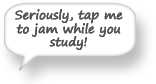 FlashCards also utilizes webOSís unique ability to multi-task. Now you can jam to your music while you study! We support Music Player (Remix), Slacker Radio, RadioTime, Pandora, AccuRadio, and the default Music Player.
FlashCards also utilizes webOSís unique ability to multi-task. Now you can jam to your music while you study! We support Music Player (Remix), Slacker Radio, RadioTime, Pandora, AccuRadio, and the default Music Player.
Flash Cards are perfect study aids for:
- Tests: SAT, LSAT, MCAT, GRE, GMAT, TOEIC, PMP
- Kids: Math, Alphabet, Coins, Sight Words
- Languages: Spanish, French, German, Italian, Portuguese, Japanese, Mandarin, Cantonese
- Student Topics: AP, Nursing, Psychology, Computers, Arts & Literature, Law, Pilot Training
- 65+ Fun Facts & Trivia. We have it all.
***Donít pay up to $50 for a single set of cards when you can have it all on your phone with FlashCards. Download and smarten up quick, today!*** FlashCards is the most complete application of itís kind. Can you find the hidden features?
]]>Soon to come: Downloadable themes. If you would like to develop themes for Match 'Em please check the forum thread for details. I am also looking for Spanish and Canadian French translations.
If you downloaded version 0.1.6 previously please delete it and install this version. The only difference is updating the App Id to prevent problems with the App Catalog version. If you have trouble downloading from the App Catalog delete your installed version with Orange-tap on the icon.
]]>Update: Now defaults to the number lock when entering amounts
]]>MobiOS Version 1.2.4
New features:
- Mostly a maintenance update. No major new features yet.
- Finally back with another update!!!
- Included the new icon designed by: remix2000
- Added support for Google Checkout
- Got rid of unused icons/images & fixed the update dialog's icon size
- Some more code cleanup/optimization
- Still need feedback on landscape functionality/errors.
Very future things I'm going to add:
- *Move bookmarks around? (even possible with WebOS?)
- *Add glossy look to the icons/backgrounds, move icons around, custom backgrounds
Donations: If you like the software that I'm developing, and find this app useful, please feel free to donate. Donations help support the further development of MobiOS & future apps for the Palm Pr?
]]>Feedback is welcome!
Please provide your feedback and help make Top Stocks better. If there are features missing, I will try my best to add them in future versions.]]>
Features include:
- list your favorite stops
- find nearby stops
- find stops on a map
What are the Style Guidelines?
Styles are a convenient shorthand for discussing beer. They allow all those who are tasting and describing a beer to use a common framework and language. Style Guidelines are designed to assist organizers, entrants and judges participating in beer, mead and cider competitions by providing a standardized set of descriptions of beer, mead and cider styles.
The styles included in the guidelines are not meant to describe every beer style made in the world (at least not yet). They are meant to cover the most common ones entered in homebrew competitions. The style descriptions are based on currently acknowledged world class examples, historical references to styles no longer brewed, and writings of noted beer researchers and journalists.
In a competition setting, the Style Guidelines provide guidance to judges so that there is a level playing field for all entrants. Judges and entrants are both using the same descriptions, so the decision on "which beer is best?" is based less on personal whim of the judges and more on how well the entered beer matches world class commercial examples of the style.
Style guidelines assist competition organizers by grouping together beer styles of similar characteristic for judging purposes. Judges have an easier time selecting the best beer in a flight if there is as little variation as possible. Grouping beer styles together into categories makes this easier. Category groupings are somewhat arbitrary at times, since some beer styles don't necessarily have strong historical, regional or cultural ties to other styles.

For more information visit: http://www.bjcp.org]]>
An accelerometer based game for the webOS. Hold your device level and tilt it to roll the ball on the screen. Land the ball into the green target area to advance to the next level. This software is currently in BETA and there are currently 25 levels.
]]>- Help page added
- App submitted to Palm Catalog!
Update v0.0.5 10/17/2009
- Fixed bug which required users to launch preferences first and then enable map view in order to view timetable schedules.
- Removed Kenedy Station, and RI system map for stability purposes. Maps will be returned on next release (v0.1.0)
My first official release! It's a program that gives you a nice mobile interface to the RIPTA website schedule finder. It shows all the routes and their schedules, as well as their schedule maps. It also has a map of Kennedy Station, Downtown Providence (Detail), and Rhode Island System map. All of these are available from the website. Please let me know what you guys think! Any bugs and/or added functionality would be extremely helpful. Note: It is a little big because I chose to put the map files locally within the app instead of downloading them off the website and slowing it down. Let me know if it would be better to have it directly downloaded and I'll do that instead. I'm releasing this under GPL v3. Please feel free to modify it and share it if you will. The only thing I ask is leave the email link on the bottom and please try to keep me updated on what changes/modifications you have made. I will give credit where due. Thanks.
Check it out at: http://themxweb.com
0.5.8 is different than app catalog version. Read below for new features
0.6.3
- fixed bug where the highscores went off the screen
- now only the top 1000 scores in the daily, weekly, and all time show -- this speeds up load times and fixes the bug that caused the app to crash
- fixed a bug where the top score would be displayed incorrectly
0.5.8
- see highscores online at http://themxweb.com/online-scores/polar-bowling/
- Sync local high scores with server (a menu option in the scores screen)
- some graphics changes in the gameplay screen
- feedback if a high score post to the server is successfully
- High Scores are formatted better now.
0.5.4
- Global high scores --> you can now compete with everyone else. Daily, Weekly, and All-time scores supported
- some minor graphics change
0.3.3
- Final UPDATE. This is the last update for Precentral. Future versions will be available in app catalog
- wind speed handled differently--game should be much better
- bug fixes
0.2.0
- BIG UPDATE. This will probably be the last before submitting to the App Catalog. Please leave feedback so I can get my app accepted!
- Credits page added
- Wind speed is now random
- Added trophy graphics
- new polar bear speech bubbles
- a bunch of other litte fixes
0.1.6
- Windspeed starts slow and increases as game progresses
- Audio now loops
- Audio starts playing at menu
- audio toggle on both menu and game screens
- Highscore dialog remembers last entry
Polar Bowling is a Very Simple Game
The basic gameplay revolves around flinging the polar bear into the hole. Be careful, if you fling him to fast he will slide right over the hole.
When doing this you must consider the direction of the wind and adjust your flick angle and velocity accordingly. You can figure out the wind direction by looking at the red arrow in the top left corner. This arrow will change directions after every attempt.
In the top right corner the current score and #1 top score are displayed. To view your top 3 scores, or to reset your top scores, use the scores button on the main menu
If you sucessfully get the polar bear into the hole, your score will increment one. It will keep on doing this untill you miss, and then go back down to zero. You will be prompted to enter a top score after you miss at the end of a streak.
]]>Please install only via WebOS Quick Install for now [Reverting back to Demo version 1.1.0 temporarily]
AutoCorrect Edit allows users to modify the autocorrect dictionary on the Pre via a Pre Application. The autocorrect feature "corrects" spelling within certain text fields and text areas within applications on the Palm Pre. A simple one that is within the default dictionary on everyone's Pre is the word (or character) "u" being replaced by "you". Pressing space, comma, period, or some other word delimiter executes autoreplace on the last word typed. To undo the replacement, just press backspace once.
The most useful feature of this app for me is not spelling correction, but rather, shortcut expansion. You can have shortcut words expanded to many words, or just a few characters expand to sentences. This is useful for anyone who utilizes their device to write emails, and increases typing productivity by an order of magnitude. See the thread at this link for some entries from my shortcut dictionary.
There is only one screen for the app at this time with two text fields and two buttons:
- Shortcut or Misspelled Word Field: This is a single word field that allows you to enter a misspelled word that you would like auto corrected. A shortcut can be entered as well (eg. hv for have, th for the, wdy for what do you, etc...). Pressing the <enter> key on this field moves the focus and cursor to the Replacement Word or Phrase Field.
- Replacement Word or Phrase Field: This field is for entering the corrected spelling of the misspelled word in the other text field or the expansion of the shortcut (examples provided above). Pressing the <enter> key in this field executes the "Add / Modify" button.
- Add / Modify Button: Click to add the entry into the autoreplace dictionary of your Palm Pre. (Both fields must be filled in.)
- Delete Button: Click to remove the misspelled word or shortcut from the autoreplace dictionary. (The "Misspelled Word or Shortcut" field must be filled in. This button disregards the second field.
Features:
- Adds entries to the AutoCorrect dictionary.
- Ensures that duplicates don't exist.
- Restricts certain characters from the shortcut field.
- Restricts spaces (multiple words) from the shortcut field.
- Backup of the current AutoCorrect dictionary via menu.
- Restoration of the most recent backup of the AutoCorrect dictionary via menu.
- Enter Key press on Replacement Word field executes Add/Modify Button press.
- Activate Changes Menu Item does a quick reboot (~45 seconds) to activate newly added shortcuts.
- Moves the autoreplacement dictionary to AutoCorrectEdit folder on USB drive for easy USB drive access ([Pre-Drive]:/AutoCorrectEdit/text-edit-autoreplace file).
- Recovers itself after OTA (over the air) OS (Operating System) updates overwrite autoreplace dictionary
- Saves off personal entries to file for future restoration functionality (restore personal entries after dictionary load or OTA udpate).
- Compatible with WebOS Quick Install tool (some users experience an "error reading control file" pop-up, but this doesn't affect installation).
Note: The demo version of this app is available here for free. See the first post in the AutoCorrect Edit Support Forum to purchase the registered version of the app for $5.
Preware is not supported at this time
Please install only via WebOS Quick Install for now
]]>
Now you can harness the power of over 25,000 live radio stations on your Palm Pre, upcoming Pixi, and future devices with Radio Hibiki for webOS.
Access your favorite streams in a single tap and manage your day-to-day listening more effectively—while saving the countless taps you’d normally make for your games instead—with these features:
- Unintrusive, minimal user interface
- Integrates both SHOUTcast™ Radio and Icecast
- My Favorites with running play count
- Recently Played list with timestamp
- Integrated, HTML5-optimized stream player
- Shake your way to a random favorite
- Sleep Timer to maximize battery life
- Works over WiFi and 3G
- Size optimized to be lightweight on your device
- Ready for the upcoming Pixi
SHOUTcast™ Radio-Specific Features:
- Top 100 Stations list
- Search all 25,000+ SHOUTcast™ Radio stations
- Find your favorite stations by Genre
Upcoming Features
- Wouldn't you like to know? ;)
CHANGELOG:
0.9.91:
This is the FINAL release before it hits the App Catalog, and a special, limited-time release for PreCentral beta testers. There are no hidden 'gotcha' functions to cease functioning after a certain time, but the App Catalog version will make it worth your while to upgrade.
Note: Certain features have been removed and/or constrained for the final PreCentral version in preparation for the App Catalog release. SHOUTcast Top 50, Search, and My Favorites are included in the 'Lite' version and will be available until the app hits the App Catalog. Please note that Icecast is not available in the Lite version.
If you've enjoyed this app, you'll love the full version on the App Catalog I have in store--and the features that come with it.
- Minor (but necessary) code edits to the 'Lite' version.
0.9.90:
- Complete redesign of aesthetics; renamed to 'Radio Hibiki.'
- Added Icecast stations: Top 100
- Expanded to Top 100 SHOUTcast Stations
- Complete rewrite of stream player: Now HTML5-compliant and fully optimized.
- Integrated non-PLS stations of all AAC/MP3 varieties into the My Favorites, Recently Played, and the Player itself.
- Complete refactoring of the main menu screen to match the aesthetic of the rest of the application.
- Added timestamping to 'Recently Played' stations using local time.
- Shake functionality finally revealed
- Split application into PreCentral-specific and App Catalog versions
- Viewport-ready for the Palm Pixi
- Launched RadioHibiki.com
0.9.40:
As of this release, no more features will be added until it hits the App Catalog.
- Implemented playback elapsed timer in Player.
- Made Player UI enhancements.
0.9.35:
- Refactored player code: Now does a full stream disconnect on stop, saving additional battery life.
- Increased accuracy in stream connection messages.
- Made additional scene transition tweaks.
0.9.26:
- Fixed a quick bug in the player.
0.9.25:
- Added dividers to the Genre screen.
- New main scene verbiage.
- Miscellaneous styling adjustments.
- Cleaned up support scene in prep for upcoming website; added SHOUTcast TOS.
- Added some unannounced beta functionality for my beta testers to find. It's rough but works.
0.9.06:
- AAC/AAC+ Re-enabled. Do note there is a known issue with many of these stations playing slowly, which is a bug known to Palm. This is not an app issue. For now, I'll keep these stations available so everyone can enjoy those stations that do work.
0.9.05:
- Fixed issue with Audio() object hanging on erratically-buffering stations upon swiping back to prior list.
- Performance boosts during casual use, and theoretically improved battery life.
0.9.00:
- Fixed de-dupe routines for 'Recent' and 'Favorites'.
- Made major additions/changes to SQL queries throughout the player.
- Expanded 'favorites' table to accommodate play counts.
- Return message if a attempting to add a Favorite that already exists.
- Removed AAC/AAC+ until Palm fixes the issue. Sorry, dudes.
- Added auto-ordering based on play count for 'My Favorites'.
- Show Play Count in 'My Favorites'.
*** NOTE: If upgrading to 0.9.00 or higher from a version lower than 0.9.00, you must delete SHOUTcast using either 'ORANGE-Tap' or 'Launcher -> List Apps' on the Pre itself before reinstalling. ***
0.8.37:
- SHOUTcast required me to replace the header image; done.
0.8.35:
- Fixed scrims jumping in Search.
- Made Search enter key-only for submission.
- Refactored the player code to accommodate new UI fixes.
- Cleaned up error detection and reporting routines.
- Made temporary changes to the database groupings for Recent and Favorites
- Added some opacity to the .palm-button class. Snazzy.
- Adjusted the credits to something a bit more professional.
- Added more cleanup routines (less overhead), got rid of old code.
0.7.76:
- Initial beta.
This application will be available on PreCentral until it's approved for the App Catalog. Donations are graciously accepted, and greatly appreciated.
]]>Features:
- All the standard sudoku tools
- 5 different puzzle difficulties, from easy to insane!
- Automatic game save and continue
- Option to turn on or off automatic candidates
- Undo setting numbers and candidates
- Highlight all of one number and all of one candidate
- Option to have the program not allow you to make mistakes
- Mark cells with colors for advanced solving methods
Demo Limitations:
- Only 1 puzzle available for each difficulty
- Multi-player game not available
Changes to v0.4.6
- Made the candidate marking much more intuitive. If you don't have automatic candidates turned on, you can still mark and remove them manually.
- Made an option to have the pencil mode "Sticky" so it stays on. This is now turned on by default. But if you like it the other way, you can turn it off.
- Now the highlight filters always highlight both the numbers and the candidates, although in different colors so you can see the difference.
- Option for translucent number box, to be able to see the numbers under it.
- Higher-res icon. (don't know what I was thinking.)
Golf Caddie is a golf scoring application that also has GPS range finder (ala sky caddy) capabilites for webOS. It uses the existing course data provided by www.bbgpsgolf.com, a free golf gps application for Blackberry users. This application comes with many features such as: Create players with their current handicap, create and add courses locally from the www.bbgpsgolf.com database. Courses can be added by name or within x miles of your current location. New courses can be can be added at the www.bbgpsgolf.com website. Once you have players and courses in the application you can start a round of golf and keep scoring for up to four players. You can decided to play 18 holes or 9 holes, the front 9 first or the back 9 first. Scoring keeps track of shots, putts, GIR (done automatically) and fairways hit, FH. The score will also keep track of your current score to par.
GPS data is also available (if available on the course data from www.bbgpsgolf.com) and can be viewed for each hole quite easily. Distances normally show front, center and back of green as well as up to 5 additional items of interest. Golf Caddie will also suggest which club to use to the front, center and back of the green when in range. This is based upon the clubs in your bag (defined under preferences) and the min/max distance for each club.
Once a round is complete a full scoring card can be seen for each player. The round can be saved and previous rounds can be viewed.
Future features that will be added to the app are some of the following:
- Addition of preferences to identify distances for each club that will allow for a club suggestion when playing a shot. (DONE)
- Ability to edit course data such as add additional tees. (DONE)
- Keep track of driving distances(DONE), penalty shots and sand saves.
- Provide statistics for each player that has a score in the app. (DONE)
- Keep track of all players handicaps by updating them at the end of a round. (DONE)
Licensing conditions: This application is available for free whilst it is in Beta realse, but cannot be redistributed, and the source code is not open source. This application is being submitted to the Pre App Store and will be available to purchase at that time.
Installation: No special instructions are required, the app should install/delete like most other homebrew apps using the SDK method.
Playing instructions:
- Start the app and create at least 1 player. Ideally the first player that is created should be identified as the Pre owner.
- Search for courses and save the courses to the local application database. Existing tees will be downloaded with the course if they exist, otherwise default Blue tees will be created.
- Start a round of golf. Choose the course, the tees and up to 4 players. Choose to play 18 holes or 9 holes, front 9 first or back 9 first.
- On the score card there are numerous options available. The score and putts are tapable and can easily be selected. The FH (fairway hit) can be tapped to set the checkmark. GIR is automatically calculated based on the score, par and number of putts so no need to do anything here. It is displayed to show if the GIR was achieved. Moving between holes can be done in a couple of ways. Select either the left or right arrows in the upper part of the screen to move to the next or previous hole, or tap the hole number to move directly to another hole. Tapping on any of the 4 players names will bring up that players detailed scorecard. Tapping the GPS button will bring up the GPS data for the hole. At this moment in time the Mark button doesn't do anything but will be used in a future feature to keep track of driving distances.
- At the end of a round the app will let you know if any holes were missed. You'll still have the option to save to round, but incomplete rounds cannot be used to calculate and update handicaps.
The GPS may take some time to settle so please allow for this time before playing your shot.
A special thanks goes out to the developer at www.bbgpsgolf for allowing me access to the course data and for being available to modify his APIs.
]]>With Wake-N-Play the alarm won’t go off until you’ve finished answering the five random questions....if you doze off, the alarm sounds again after 45 second. By the time you've answered all the questions your brain will be awake!
Wake N Play was first developed for the iPhone, but I feel it is best suited for the Pre!(Thanks multi-tasking!) This version has new features that the current iPhone version -a version I consider dead.
- Over 100 trivia questions ranging from a wide variety of topics.
- Desk Top Clock
- Multiple Alarm Sounds
- Multiple Alarms (customize each alarm name)
Feel free to just play the trivia game and not even use the alarm!
*This app will be available in the official palm Catalog soon, so get it now! This is basically the final version, but please let me know if there is any issues -I've been testing it in the real world, but I'm sure I can't find all the bugs!
Also, please donate, as you will basically have the version I will be selling for $0.99 on the store! I will post an updated, final version here when it is time.
UPDATES! -Loads faster now -no more 3 second gray screen. -Alarm sounds now working! Pick from 5 sounds. The sound files do overlap a little bit -about 3 seconds into the Answer screen, but not really a big issue. -No more Q&A cycle of death! -45 second time to answer all 5 questions now bumped to 60 seconds! Get Wake N Play here: http://developer.palm.com/webChannel/index.php?packageid=com.appslant.wakenplay
]]>Update contains highscores, game continue, options for level selection and timer speed setting.
]]>Update contains highscores, game continue, options for level selection and timer speed setting.
]]>- Atomic Number
- Symbol
- Name
- Weight
Upcoming; Lots more data Previous and Next Element Navigation Release Notes v0.1.0
- Previous/Next Button
- Random Button
- Wiki Entry Button
- Flick Left/Right
Release Notes v0.0.8
- Data Items
- Oxidation Status
- Boiling Point
- Melting Point
- Electron Configuration
- Electron Negativity
- Atomic Radius
- Atomic Volume
- Specific Heat Capacity
- Ionization Potential
Release Notes v0.0.5
- List Selector
- Data Items
- Atomic Number
- Symbol
- Name
- Weight
Jobr is a mobile job search application for the Palm Pre (WebOS) that allows you to easily search for a job by one or more keywords such as "computer technician". It uses Indeed.com's job search API for the job information. You can also search within a certain number of days and/or choose "Local Area Only" and it will automatically locate your current city and state via the Palm Pre's built in GPS. Each search you make is saved and available on the home screen. Individual jobs may also be saved as favorites. Google map integration allows you to view a the exact location of a job and get directions.
]]>EDIT 9/3 (v0.3.0): - added free orientation so time shows on either side in landscape mode - added alarm clock feature (sound not customizable yet) - added 24-hour time option - added blinking colon every second option - clock now ALWAYS STAYS ON and screen does not dim - fixed GUI on alarm, added alert text option, added SNOOZE option
]]>- Currently playing track title where available*
- Deep drill down of genres...all the way down.
- Genre/Station Search
- Favorites
- Recents
- Browse/Search for new stations while listening to a station
- Dashboard w/ currently playing track information (where available)
- Easy-to-use, intuitive, animated interface with battery optimizing features
- Compatible with headphone play/pause toggle switch (within the limitations of the OS)
*Track titles are available on the majority of stations but are not available for all stations due to limitations of the WebOS APIs
This program is ad-supported with ads by Admob. It will always be a free download, even if/when it hits the App Catalog. All I ask is that you good folks at PreCentral provide constructive feedback and report any errors/problems that you might encounter so I can revise the app. It is closed source right now, but I will share some code if you need help with your application.
Initial release is 0.1.6.
Release 0.2.0 improves crash handling, adds additional Comedy category, improves speed, and graphic resolution handling. 0.2.0 is compatible with the Palm Pixi.
]]>QuickMazes is a '3D' view of a maze that you swipe your finger to get through. Swipe up to go straight, down to go back, and left or right to go that direction, respectively.
You can tap the timer to see an aerial view of the maze (without walls) to see where you've been (lit) and where you are (dark lit). The timer in the map view tells you your orientation. You will only be afforded 5 views at the map for each maze. If I have some interest, I will throw a few more mazes on here with the updated graphics.
]]>Tools:
- Find ZIP Code (and ZIP+4) of an Address
- Lookup ZIP Code Details (complete with demographic data)
- Find ZIP Codes of a City
- ZIP Code Distance Calculator
- ZIP Code Radius Finder
- ZIP Code of Current Location (GPS) (new)
- Locate a Post Office (new)
- AreaCode/Prefix Lookup (new)
Future Fetaures:
- Advanced Search
- Area Code Lookup
- Improved UI
Feel free to suggest more features or UI enhancements. Source is closed, but contact me for code as a learning tool.
]]>Version 0.5.0 changes:
- Public IP for the Wifi connection now displays
- Clicking Public IP copies it to clipboard
Version 0.3.0 changes:
- Clicking the IP address now copies it to the clipboard
- Clicking the other details of the connection now launches the associated application to manage the settings
Updates to version 0.0.2
- MyIP now refreshes IP information automatically (no refresh required)
Installation: No special instructions are required, the app should install/delete like most other homebrew apps using the SDK method or the wonderful on-device install apps being developed.
]]>KNOWN ISSUES: - this is an early beta, will be adding much more along the way License: this application is NOT open source. Do not distribute! Also, Donations are greatly appreciated and will help to speed up development: Donations « d0lph1nK1ng Software
]]>This application is a remote control for your iTunes running on your PC or Mac. This will NOT let you stream any music. This app has two parts: server app and Pre app. These apps will let you Play/Pause, Previous track, Next track, View current song info, Show current cover art of current song playing on iTunes on your PC
EDIT 8/8 (v0.8.5): - Added ability to change playlist by tapping header - Changed auto refresh time from 5sec to 3min to save battery - Added manual-refresh button - Added ability to change volume
Instructions:
Part 1 -
1) get iTunesRemote Server app to your PC with iTunes (server app created independently by Tim Desjardins) rTunes 0.9
2) extract the .zip to your program files
3) open port 4444 on your pc's firewall
4) open port 4444 on your router
5) run the server .exe
6) run iTunes<
Part 2 -
7) download iTunesRemote Pre app here
8) launch iTunesRemote Pre app
9) hit app menu > Preferences button and enter server address of the PC running iTunes (example - http://28.41.65.124)
Also, Donations are greatly appreciated and will help to speed up development: http://d0lph1nk1ngsoftware.wordpress.com/donations/
]]>Version 0.0.5
Fixed the formula to make sure a negative number would not appear in some cases for the units to correct field.
]]>Mind Master features multiple local player statistics tracking, multiple difficulty modes, multiple ball sets, and leaderboard support.
See how you stack up against the other players!
Version 1.1.0 will soon be available via the official application catalog. See the thread for details.
]]>- It uses the palm api (thanks to webOS 1.3.2) to keep the screen on while the app is in operation
- Settings are moved to the Preference page which is available in Menu
- Algorithm to count the steps is perfected little bit
- Reset the version number for the app catalog
- The app id is changed for the app catalog.
- Rewriting the algorithm for more accurate count as Palm opened the API to adjust the accelerometer polling rate (30Hz) in webOS 1.3.5.
- Storing the walk history
- Emailing/Exporting the history
Previous Version: 0.2.1 (Available via Repository)
Fixed a small defect in the version 0.0.2 and made the current version to 0.2.1.
If you are updating from version 0.0.1, please delete the older version, otherwise just install on existing version 0.0.2
- Changed the look and feel little bit
- Added timer
- Stride value can be set by the user (defaults to 2.64 feet). To measure the stride, walk 10 steps and measure that distance in feet and then divide that by 10.
- All the values are saved when you close the app. It will show up next time when you open and can resume from there or click clear to start new.
NOTE: - Select your weight for right calories, default to 165 lb (NOTE: Calories shown here are not accurate, only weight and the distance are taken for calculating calorie)
Few things you need to know:
- English is my third language, so please bear with my writings here.
- This is my first mobile app, any feedback/suggestions are greatly appreciated.
- It works well when you put the device in palm case/holster and clip that in front of your belt.
- As this app uses the accelerometer service which polls data at 4Hz (4 raw data in a sec), the result is not accurate (8-10% off and shows fewer counts so add 10%). NOTE: Usually pedometer (cheap ones) are usually off by 3%-5%.
- This app uses the com.palm namespace so that it can keep the screen on using the undocumented API. This is because the accelerometer polls data only when the screen is ON (a major drawback as of now). (I know this app cannot get into Palm catalog :( and I hope Palm will open up the API in the future)
- As the screen is on when you run this app, the battery power will go down a bit (2%-3% in 15 min)
- It cannot run as a background app, so please do not minimize the card. (Use it when you really take time out for walk)
- Once you are done using the app, please close the app otherwise the screen will be on all the time. For the same reason, please do not use this app all day long otherwise your pre battery will be dead in few hours.
Thanks
M
Release 0.9.3 includes:
- Revamped UI for faster use
- Corrected size calculation for women's hips
- Replaced feedback form with email
Release 0.9.2 includes:
- Added Infants, Boy's & Girl's sizes.
P2Labs - it's all in the code...
]]>P2Snippets allows you to stores notes, user IDs, passwords - in fact, anything you like and recall and copy to the clipboard with a simple tap. All operations are easily accessible. Using the Pre's inbuilt SQL database, your snippets are stored for fast recall.
- Drag and drop the order of your notes
- Edit and copy to the clipboard with ease!
- Shake to return to previous screens
- Obeys orientation of your Pre so you can see as much (or as little) of your text as you like
Release: 1.0.4
- Replaced spinner with banner message
Release: 1.0.3
- Added startup message
- Selectable view of categories
- Replaced view all switch with two colored versions
- Expand/collapse all image changes when flipped
- Spacing between collapsed dividers for easier tapping
- Spacing before top divider for easier access to switch
- Code optimization
Release: 1.0.2
- Added collapsible categories for easier navigation
- Added view all switch (top right corner)
Release: 1.0.1
- User preference of shake to clear
- New layout of Preferences scene
- Added link to mobile product support
Release: 1.0.0
- HTML supported in snippets
- Send snippet to SMS/IM or Email
- Spinner for lengthy operations
- Enhanced error checking
- Optimized User Interface
Release: 0.9.2
- Added ability to hide text
- Added New Line variable
- Added TAB variable
- Added user variables (up to 3)
- Added What's New (this page)
- Added drag and reorder snippets
- Expanded instructions
- Enlarged Send Feedback button
- Changed URL of website page
- Moved edit icon to left hand side
Release: 0.9.1
- Initial release...
P2Labs - it's all in the code...
]]>
Quick Text v0.9.2 release notes
- Increase message size from 30 to 160 characters
- enhance so that pressing “enter key” after adding item will trigger save.
- Fixed delete issue.
Quick Text v0.9.3 release notes
- Fixed cancel delete issue
- Fixed special characters issue
- Fixed duplication bug
You can rate titles by tapping on the star rating while viewing a Netflix title.
MyQ does not ask for your username/password - instead it uses a special official Netflix authentication system that keeps your account safe.]]>
P2Dialer is:
- fast
- simple and easy to use
No mess, no fuss.... Integrates with your Pre's:
- Address Book for easy access to numbers
- Phone to 'pump' the correct key sequence in
- Shake to return to previous screens
Release: 1.0.3
- Added GOOG-411 button
- Added Voicemail button
- Added contact names to history
Release: 1.0.2
- New layout of Main scene
Release: 1.0.1 (internal)
- User preference of shake to clear
- New layout of Preferences scene
- Added history for last 10 events
- Link to product manual site
- Changed to secure sessions
Release: 1.0.0
- Updated manual dial keypad
- Updated main scene for faster use
Release: 0.9.2
- Enhanced error checking
- Expanded instructions
- Enlarged Send Feedback button
- Enlarged Send Message button
- Changed URL of website page
- Added What's New (this page)
Release: 0.9.1
- Initial release to App Catalog
P2Labs - it's all in the code...
]]>Points are awarded each time a sequence of tiles is completed and extra points are awarded for using the down button.
Controls:
* To play simply tilt your pr? left and right (like you would a car steering wheel) to move the falling piece left or right.
* Hit the down button to slam the piece below
* Hit the rotate button to rotate the falling piece
]]>- calculates where lightning struck and gives.
- calculates the altitude of a lightning.
- calculates Electroagnetic fields around the lightning.
- supports unit conversion (U.S and S.I).
- Saves the TOP 5 nearest lightning impacts.
- ... download this app !
Version 2.0 :
New features :
- New user interface
- Length measurement of lightning
- Electroagnetic fields around the lightning
- Improvement of TOP 5
Version 1.2 :
New user interface.
Accurate physic engine.
Save the nearest impact.
Autosave function.
Impact count all over the world.
Help
Version 1.0 :
units conversion.
Not available here. Available in the app catlog
]]>The demo version of Tank Tracker will allow 8 tank entries for a single vehicle. The full version of v1.5 will be available from the app catalog pending approval by Palm. New in 1.5
- Chart for Distance Per Tank
- Add a note to each tank
- Add miscellaneous notes to keep track of maintenance and other items.
- Track expense of maintenance items.
- Option to enter cost as Price Per Volume or Price Per Tank
- Unit preferences. Now you can choose litres or gallons and Kilometers and Miles and any combination. Conversions are done automatically
- View history and charts that display Miles Per Gallon, Kilometers Per Litre or Litres Per 100 Kilometers
- Updated help documentation.
It works with 02, Meteor and Vodafone, and is essentially a convenient way to access the free web texts that your mobile operator gives you.
Now available via the App Catalog
]]>Beerology 101 allows you to browse through countless beers, see detailed information on the beer such as ABV Calories Carbs Style Color Origin Brewery etc...
- Send beers to friends via SMS/Email/Facebook/Twitter.
- Rate beers you attempt.
- Read/write reviews for all favorite beers.
- Add beers to your favorites list.
- Find new beers from all over the world.
- Add your favorite beers so others can enjoy.
All beer information is stored server-side. Beerology's database updates every time you start the program.
Changelog:
Version 2.0.0 Released
Added KIL branding.
New Interface/Layout.
New Comment system with ladder ranking.
Now supports Private and Public beer reviews.
Flagging a beer for error is now more detailed.
Now supports Facebook and Twitter sharing.
New Tasted page, showing how many of Beerology's beers you've tried.
New Local Beerology page featuring local bars/breweries.
Added Brewery Location/Number of Ratings on Details screen.
Version 1.0.1 Released.
Pixi Compatibile
Fixed menus
Changed help screen.
Version 0.9.6 Released.
Added all countries.
Added other fixes/changes.
Version 0.9.0 Released.
Added ability to send Beers via Email
Cleaned "Favorites" code.
Fixed "Find a Beer" bug.
Fixed Reviews bug.
Added "submitted By"
Adjusted graphics and CSS/Styling
Version 0.8.3 Released.
Added ability to add and remove favorites.
Server-side work for favorites.
Adjusted some graphics.
Adjusted Help page.
Version 0.7.2 Released.
Added ability to "Taste" beers now.
Added preferences screen.
Now calculates how many beers you can legally consume based on gender/weight.
Version 0.6.9 Released.
Small update:
Changed beer list and find a beer list to use the Filter list widget. (This should help with searching.)
Fixed a few styling issues.
Version 0.6.2 Released.
Small update: Added BJCP styles.
Fixed various styling issues.
Fixed Add a Beer bug.
Cleaned up code.
Backend work.
Version 0.5.95 Released.
Large update:
Changed name to Beerology 101.
Completely rewrote Beerology.
Added Add a Beer
Added Favorites
Added Reviews
Added Ratings
Added new layout/visuals.
Converted database to online.
Bud Buddy is the ultimate tool for every 420 traveler.
Browse through the databse of cities to discover 420 related information on the city you are currently in or traveling to.
Hear of an interesting strain? Find details about it and read reviews and comments.
You also have the ability to add your own city to help future visitors.
Currently only a private beta.
Changelog:
Version: 0.1.0
Initial Release
Browse bud capabilites
Browse city capabilities
Initial graphics
Initial server-side work]]>
 ]]>
]]> ]]>
]]>
- Send beers to friends via SMS.
- Rate beers you attempt.
- Read/write reviews for all favorite beers.
- Add beers to your favorites list.
- Find new beers from all over the world.
- Add your favorite beers so others can enjoy.
All beer information is stored server-side. Beerology's database updates every time you start the program.
This is the Lite version of Beerology 101. This program is free with a limitation of 100 beers and is ad supported. You can purchase the full version of Beerology 101 for just 99 cents and remove all ads and get access to countless beers.
]]>
DOF Calculator is now available only via the Official App Catalog. A new version has been submitted to Palm that will allow easier selection of sensor size. With the update you'll be able to select by Size, DSLR camera name, or even directly select a Circle of Confusion.
Many thanks to PreCentral and the homebrew users for your support
I'm pleased to announce that DOF Calculator is now in the official App Catalog. I'll leave this version here as a trial until November 14th. To comply with Palm's requirements when I submitted the app, I had to lower the revision number to something below 1.0.0. In order for this to not cause problems I had to change the program's appid. So you may want to delete this version before downloading from the App Catalog, or you will have two programs with the same icon. Version 0.9.3 in the App Catalog has all the same features as version 1.0.1 here.
I made a Depth of Field Calculator which can help photographers to figure out how much of their picture will be in focus. To use the calculator, select the type of camera you are using, the focal length of the lens, the aperture, and enter the subject distance. The program will recalculate as you change any parameters. You can also use the Hyperfocal button to calculate the DOF for the hyperfocal distance for the chosen camera, focal length, and aperture. I attached screen shots of the application.
This update includes changes for the official Palm app catalog. There is a new selector for focal distance (ft, in, m, cm, and mm.) It also converts the distance when changing units.
]]>Manic 8 Ball can tell you what to do. Just ask it a yes/no type question, and it will give you the wisdom of the ages, guaranteed to always be 100% accurate at least 35% of the time. But wait, there's more. What good is an electronic oracle, if you are limited to only 2 responses (or even 20)? "No good", I say. So this powerful predictor has almost 200 responses!
So why it is "Manic" you might ask? Well... why not? The responses are sometimes a little odd, maybe even funny, flippant or rude. Sometimes it just seems to be a little manic.(And we'd probably get sued if we called it "Magic")
Pick from 5 different response types: Manic, Classic, Emoticons, Only Yes, Only No
Oh, and it works on the Pixi, also!
(New app id, so you should probably just delete the other one. This one is much better. New graphics, animations, messages, everything)
]]>Notes:
- You must run it the first time for the switching to begin.
- You don't have to keep the program running for it to switch.
- This version displays photos without stretching them, but it zooms to fill the space so they may not be cropped to your preference.
Release Notes v0.9.20
- New memory issue cropped up in WebOS 1.3.1. Now resolved.
- Fixed the 3 hour option, so it will save that setting.
Release Notes v0.9.19
- Fixed a memory leak that was causing the phone to state "To many cards are open" after switcharoo had been running for a while.
Release Notes v0.9.18
- Switched from using cookies to track the images used, to using the depot. If you have over 1000 images and were seeing weird messages and other problems, this version should fix it for you.
- Changed from demo version back to full version.
Release Notes v0.9.17
- Auto-sizing now works much better with non-standard images.
- Fixed some minor issues with the randomizer. If you have been having problems seeing some images all the time, and others not at all, this one should fix it.
- Added support information.
Planned Features:
- Select multiple albums without choosing "Photo Roll"
This is the full version. If you downloaded the demo version, you will need to delete it before installing this one.
Thanks to remix2000 for a nifty icon, Brian Galura for help with finding the size of the images, and everyone on the forums for helping track down the bugs!
]]>
DUKE NUKEM FOREVER IS COMING!
(http://www.3drealms.com/games.html) Make sure to check out their site!
Soundboard code is closed source. Contact us if you need anything. CTLAdvance@live.com
]]>This was requested a while ago. South Park Essentials, we can ad more sounds if you post them in the forum, and ill post an update.
ENJOY!
]]>How to Play: Tap a column to select the last card. Tap a second column and the card will move if the place is valid. The program will move as much cards as possible to the selected column. There is also an autoplay function which will move the cards to the foundations automatically. Undo one move by simply execute the back gesture. Supports Landscape Modus
]]>By downloading and installing this application you agree to not copy/alter/redistribute/deobfuscate/modify/decompile this application.
]]>The song listing allows you to search youtube and amazon mp3.
Since this is my first app for the pre it will always be free
including updates.
Just an update to change the look and hopefully load a little faster. Looking for some feedback, you know, if it's a useless app, if it needs more features, or just an "ok" app.
]]>We are currently working on the final release of this application including newly mastered sounds. We will continue to provide a beta from time to time based on future updates but it will also be available in the app catalog.
NOTICE: My Source code is not open source, and is not to be redistributed. This version will expire on 1/30/2010, we may release another beta at this time.
Follow us on twitter.com/cltadvance
]]>
Based off Beerology 101, now you have access to countless spirits!
Vodkas, Whiskeys, Rums, Scotch, whatever your poison is.
- Send sprits to friends via SMS.
- Rate spirits you attempt.
- Read/write reviews for all favorite spirits.
- Add spirits to your favorites list.
- Find new spirits from all over the world.
- Add your favorite spirits so others can enjoy.
All spirit information is stored server-side. Liquorpedia's database updates every time you start the program.
]]>
Important: Currently, the password history is stored unencrypted. This app should not be used to securely store your password.
Change Log
1.1
- Optimized viewing area for the Pixi and various other UI improvements
1.0
- Keeping the password history can now be disabled
- The user can now change how many passwords are kept in the history
- Fixed a bug where the currently-generated password was included in the history list
- Added about dialog with license information
0.6:
- Password criteria settings are now retained across sessions
- Passify now retains a history of the last 5 generated passwords
- Removed ambiguous characters (l, o, etc.) from the list of possible password characters
- Various UI changes
0.5:
- Initial release
On initial launch, you'll enter your Toodledo login info (email and password). TaskAdder will then login to Toodledo and grab your Folders and Contexts. You can then easily enter a new Task and select Folder, Priority, Due Date, Context, Status and Repeat.
TaskAdder also has an option to allow you to view your Toodledo hotlist.
]]> Some users have requested to make a donation. For those of you who would like to do so, here is a link to make a donation to us via PayPal. Please keep in mind, we plan to release Simple Bible Pro next year. It will be a paid application. Due to the way payments for apps are processed through Palm, there is no way any current donations can be applied to a purchase of Simple Bible Pro in the future.
Some users have requested to make a donation. For those of you who would like to do so, here is a link to make a donation to us via PayPal. Please keep in mind, we plan to release Simple Bible Pro next year. It will be a paid application. Due to the way payments for apps are processed through Palm, there is no way any current donations can be applied to a purchase of Simple Bible Pro in the future.
0.24.5 - Nov 25:
- New Splash Screen
- Better UI
- Bug Fixed on Splash
Updates:
0.24.1 - Nov 19:
- Added a timer and a timeout for the downloads
- Cleaned up Download Scrim
- fixed the splash screen so that you can read all of "Whats New." What's new hasn't changed since 0.23.x
Updates:
0.23.3 - Nov 19:
- Just cleaning up the interface a bit. Fixed a bug in 0.23.0 too.
0.23.0 - Nov 18:
- Download translations directly to your phone now. No need for a computer.
0.12.11 - Nov 9:
- Removed a Debug message that was accidentally left in the App Catalog Version 0.12.09
- Also, since this is a homebrew version, I'm putting the Installed Translation back to the KJV Starter to save space on homebrewer's install partition.
- Putting Cookie Kill back in too for Homebrewers - You will need to use this to get back to the KJV Starter if you are comming from the full app from the app catalog v(0.12.9)
0.12.5 - Nov 1:
- Fixed Delete Bug for Installed Translations List
- Fixed Reorder Bug for Installed Translations List
0.12.3 - Oct 28:
- FIXED Scroller Orientation Bug
- Added Multilingual Support for Spanish and German UI
- More Translations Available on our website. There are now many English, 4 German and a Spanish Translation. For a complete list of translations available, visit our website.
- Added Error checking to allow for the fact that some bible translations have more books than others. It won't crash when switching from one to another. This has allowed for translations like Volxbibel which doesn't have an OT and KJV w/Apocrypha which has many extra books in the OT.
0.10.6 - sep 27:
- translations! we now allow for multiple translation, by the beginning of october, we will have net and asv translations available. we would like to give a BIG THANKS to dsei from the forums for helping us redo the formatting of all 3 versions of the bible with scripts to automate it all!!
- bookmark for setting your current position quickly and jumping back to it
- screen orientation header bar bug fixed
- screen orientation positioning bug mostly fixed, now your position does not jump so much, we just can't make it perfect until a newer developer kit is released with better support for positioning
- Resume from previous button to return you to where you were when you last closed the bible
- known bug - removing translations does not work 100% yet, but we thought adding would be so important to everyone that deleting can come later...
0.9.7:
- IMPORTANT NOTE: we had to change the app_id name, so be sure remove the old version of the bible before installing this one, because it will not overwrite the old version.
- general fixes and polishing
- removed the first splash screen (it might come back, though)
- put controls back on the top of the screen
- added notification popup message when new updates are available
0.9.4:
- Remembers which Testament and book you were last reading
- Testament switching button in the reading scene
0.9.3:
- Cookie loading bug fixed!
0.9.0:
- when you leave the app, it remembers which testament you were last in
- book switching changed to a book selector popup menu
- chapter switching changed to a chapter selector popup menu
- font size preference remembered
- orientation aware
- in the book scene, tap the screen to hide/show the command buttons (aka. full screen reading)
- gnu gpl v3 license
- new icon
missing features:
- (done!) font size preference
- additional preferences (like colors and remember the last place in a book)
- possible way to incorporate a slider
- possible way to compress the books to make the app smaller
known issues:
- (fixed!) after clicking the book or chapter selector, if you use the back gesture the menu and app will freeze in place
- (fixed!) when notifications show up, the screen does not perfectly auto-size
Turn your phone into a mouse and keyboard for your computer!
Have a Home Theater PC? Having a extra keyboard and mouse attached to it can be cumbersome and annoying.
With Touch Board you can use your phone as a keyboard / mouse!
The touch screen on the WebOS Device becomes a touch pad for input to your Windows PC.
Works exactly as you would expect, move your finger around the screen to move the mouse, tap the screen to click. Double tap to double click.
The buttons at the bottom of the screen control left and right mouse clicks.
The phone keyboard will send keystrokes.
Requires the use of the Remote Server application, and currently is available only for Windows PC's
A Mac / Linux version is under development.
Lite version is free and requires use of Remote Server installed on PC that can be found on the Deep Thought Software Homepage Lite version is free but limited to only Mouse movement and left mouse clicks. A Full donation supported version is available via the Deep Thought software homepage. Full version supports keyboard and right mouse click.
]]>Enter your credit card's balance and interest rate. Then enter either how many months you'd like to pay it off in or how much money you can pay monthly. Press the calculate button and see your results. Or if you're really brave press the minimum payment button and find out how long it would take to pay off this credit card's balance and even scarier yet...how much you will have paid in interest.
Debt Free Features
- Easy interface to enter your credit card information.
- Text fields default to numeric input so you don't have to keep pressing the symbol button.
- Minimum payment and calculate buttons.
- A pie chart to display the principal and interest you will be paying for the life of your card.
- Tips on ways you can reduce you debt.
Future Enhancements
- Store credit card information for reference later.
- Place a reminder in your calendar to pay your bill on time.
- Payment adjustment card to enter late fees or changing interest rates.
Update 1.0.4
- General formatting fixes
- Chart now has a spinner
Update 1.03
- New Minimum Payment Button.
- Pie chart now displays Principal and Interest paid dollar values.
- Enhanced error checking.
Please feel free to report bugs, and suggest improvements. I value and appreciate all your input. Post here: Debt free forum Special thanks to Rick Boatright, Pre101, and members of #webos irc for helping me debug and develop this application. Special thanks to Sinacism Graphics for designing the Debt Free icon.
]]>This is a great game if you just want to kill a couple of minutes.
This may be the last Roller Ball beta before it hits the app catalog, so please give me feedback and let me know what you think.
CHANGELOG for version 1.1.8:
- Fixed notifications to show for all scores
CHANGELOG for version 1.1.2:
- Added a text effect notifications like extra ball
- Menu updates to make the application fit the standards
CHANGELOG for version 1.0.11:
- Bonus targets give you an extra ball
- Pixi support
- Added a help screen
- Fixed a problem with the settings to make the changes greater within the game
CHANGELOG for version 0.9.17:
- Fixed the reset of input if you clicked after flicking a ball.
- Made the tagets ovals match the graphics so it is easier to score
- Made more realistic physics for rolling around the targets
- Fix a bug that kept you from being able to roll after you flicked
- Preferences to add or remove the prompts and adjust x sensitivity work
CHANGELOG for version 0.9.15:
- Fixed the balls bias so it doesn't try to always go to the right
- Added rainbow light panels on the rails
- Adjusted sensitivity of the throw to make it easier to be in the middle ranges
- Added Flick in the touchbar to make playing easier in enclosed spaces
- Added an animation to the game over sequence
- Added highscores
- Changed to run all animation on a single timer to be more efficient
- Added background music.
- added support for multiple boards
- Updated the graphics
Still to do:
- Tickets for prizes
Payment mode
Enter loan amount and interest rate. Vary the loan payback time to see its effect on monthly payments.
Payoff mode
Enter loan amount and interest rate. Vary the loan monthly payments to see its effect on time to pay back.
Also contains screens to quote current home loan rates as well as drawing several types of loan graphs.
]]>Examples:
- Meeting 12-115p 8/11 at Bill's office
- Theatre 19-23 jun 12 @ Sidney Opera house
- Phone interview 10-11:25
- Soccer practice 6pm- next f
The application contains a full description and some examples.
Features:
- Store your entries in any calendar on your phone
- Possibility to patch the Universal search to be even quicker
Note: If you update from a version before v.0.2.0 please move all entries you want to save to another calendar and remove the old version first.
Donations: Some users requested the possibility to donate so I've set up a PayPal account:
Feel free to donate if you like but there is no obligations.
]]>This is a free version of the VLC Remote application in the AppCatalog. It lets you use all the basic controls such as volume, position, play/pause and track skipping
It also demos the additional features such as the ability to browse through your entire computer and play movies, music or playlists and the ability to view and manage your playlist.
Simple setup - Run the VLC Setup Helper on your computer, Tap 'Autopair' on the remote and follow the instructions.
Compatible with Windows XP, Vista and Windows 7, Mac OS 10.5+.
Supports Linux and Mac Os 10.4 with some manual setup steps
Uses Wifi - to connect, so not Pixi Compatible.
]]> Just a poor boy trying to make ends meet :)]]>
Just a poor boy trying to make ends meet :)]]>For a manual and more details see the official forum thread here: http://forums.precentral.net/showthread.php?p=2017152
Get facebook on palm connected now and enjoy !
Note: Whatch the new update 2.0.0 which added major features
The current features are:
- Login through facebook connect
- Personal Status updates
- Display all friends
- Display your news feed
- Display your wall
- Show your facebook notifications count
- Show your facebook notifications details
- Mark a notification as read
- View status und details from a friend
- Display the wall from friends
- Create new Message on a wall
- Remove created message from a wall
- Create like on a wall entry
- Create comment on a wall
- Show all comments from a post
- Intelligent caching to optimize application performance and data traffic
- Open videos and images from a users wall (mp4 videos not supported by palm yet)
- Open the homepage from a friend
- Display photo albums from a friend
- Display photos from a album in imageviewer with caption overlay
- Upload a photo by file selection
- Upload a photo by camera shoot
- Set Caption to an uploaded image
- Logout
Versioning:
palmbook_1.0.4
- no more "is" prefix at status updates
- Displaying date at comments
- Preview image to upload
- Edit caption for image to upload
palmbook_1.0.5
- fixed create comment bug
palmbook_1.0.7
- fixed connect bug
palmbook_1.1.0
- Added "Load All Comments" feature
- Date and Timeformats are now location based
friendsbook_1.1.2
- Renamed Palmbook to Friendsbook
- Added "Show More" in comments an userwall
friendsbook_1.1.3
- Fixed "hanging app on no friends wall" bug
friendsbook_1.1.4
- Back gesture works now in loginflow
- Fixed whitescreen after coming back from album view
friendsbook_2.0.0 (major update)
- added show notifications count feature
- added show notifications details feature
- added mark notification as read feature
- added switch between wall and newsfeed feature
- massive code refactoring and improvement
- memory usage improvement
friendsbook_2.0.1
- Show 'post from' -> 'post to' on newsfeed
- image links in wall/news entry are clickable now
- imageview can switch to landscape now
- imageview jumps automatically to the tabbed image
friendsbook_2.0.3
- Fixed Login bug - Stay login works now again
 ]]>
]]>Popelli Reader is a complete eBook reader with functionality users have come to expect. Note: The version being released to the Homebrew Gallery is full-featured, unlimited and complete, and will remain so until the app is available on the main App Catalog.
You may make a donation here: http://popelli.com/donate.html
Popelli Reader has the following features:
- On device library management. Add books to library, delete from library, edit title and author.
- Bookmarks, bookmark management, and jump to any location in the book.
- Auto-scroll with variable speed, or "flick" up or down to move through the book. The on-screen arrow keys adjust the speed of the Auto-scroll. Right arrow key speeds the scroll and left arrow key slows the scroll.
- "Flick" pages left or right, or use on screen arrow keys to read page by page.
- Search capability by word or phrase.
- Dictionary look up of a word with multiple dictionary choices.
- Full array of adjustable preferences: Font Size, Text Color, Background Color, Screen Orientation, "Flick" Paging (On/Off), and more
- Full-screen mode for complete immersion
- Support for multiple eBook formats, including Text, HTML, Mobipocket, ePub, Microsoft Reader and PalmDoc.
You can send the TFLN to your contacts via SMS/Email.]]>
With RemoteWin you can remotely control your desktop from the palm of your hand!
RemoteWin consists of a Server application that you run on your desktop and a Palm Pre Application you run on your Palm Pre.
For a detailed guide on installation and usage please visit
Version 1.0.10
Minor Update, some users experienced some connection bugs that are fixed.
Version 1.0.0.7
New Lite Version, Has limited ability but will remain free.
A by donation version can be found at the homepage.
New features include:
- Multiple screen support - Click switch screens from menu, the click refresh screen from menu to refresh to the new screen. (Having issues getting it to refresh auto. Will be fixed in a future release).
- Bug fixes
Version 1.0.0.4
Changes to the Pre App
- Added Scroll up and Scroll Down buttons, these can be shown/hidden from the main menu. These will page up or page down the current selected document.
- Added Double Click, Right Click buttons, These buttons when pressed will make the next button press do the desired effect. So to do a double click press double click then tap the screen.
- Server Information is now saved. Before making first connection be sure to click edit server, then input the address, port and password for the server you are connecting to.
- Interface tweaks, new color scheme and logo.
- Manual refresh button added to main menu. Clicking will force the screen to refresh.
- Function key support, from the main menu there is a new scene with F keys, and alt and tab. From this scene you can send the specified keys. Each time you press one it will send the key, to go back to the main screen press back button.
- Gesture area now is the ctrl key. So tap the geture area once to send the ctrl key. This can be used to send key combos like ctrl+c, tap the gesture area then tap the c. Do not hold the gesture area and press c. Just tap the gesture before the C. This will work with any key combo. Alt key works the same, press alt from the function keys scene, then back to go back to the main screen, then press the key you want in combo.
- Various bug fixes, including the server connection again after you go back to the login and trying to connect again.
- Will not tell you its connected when its not anymore, will display unable to connect if a connection could not be made.
Changes to the server App
- Mostly bug fixes.
- Ability to turn off keyboard or mouse, to make the usage view only is enabled.
- Support for the new pre functions added.
- Connection log, shows time and ip of clients that have connected to the server.
- Prompt for connection allowed, This will prompt the windows machine that a connection has been requested. You can deny the connection by saying no.
Note the server app must be updated to work with the new pre app!
]]>